When you buy jewelry at Mannor – in a boutique or online – you automatically receive access to your personal account.
This is your private dashboard where you can track everything related to your purchase: weekly MoneyBack accruals, reward cycle progress, history of payments, and referral bonuses.
Because the Mannor ecosystem includes several loyalty features, the personal account works differently from typical e-commerce dashboards. It is more detailed, more transparent, and more informative – designed to give you full clarity over your purchase and your benefits.
Below is a clear explanation for new customers and for those who search online for “Mannor app” or “app.mannor.jewelry login”.
Your first purchase activates your MoneyBack cycle.
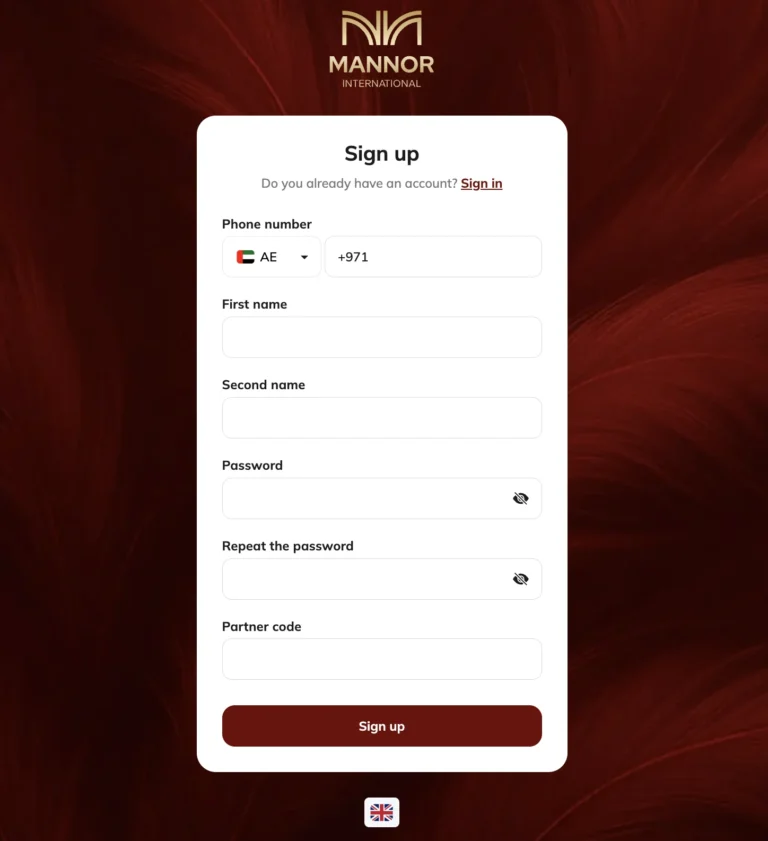
Many users think “app.mannor.jewelry” is a mobile application.
In reality, it is a secure web portal, located on a subdomain:
🔗 https://app.mannor.jewelry
This is the official place where:
📌 Important:
Mannor Jewelry does not have a mobile app in App Store or Google Play at this stage.
If you find any apps pretending to be “Mannor Jewelry App,” they are not official.
Your account is available only through the secure official subdomain.
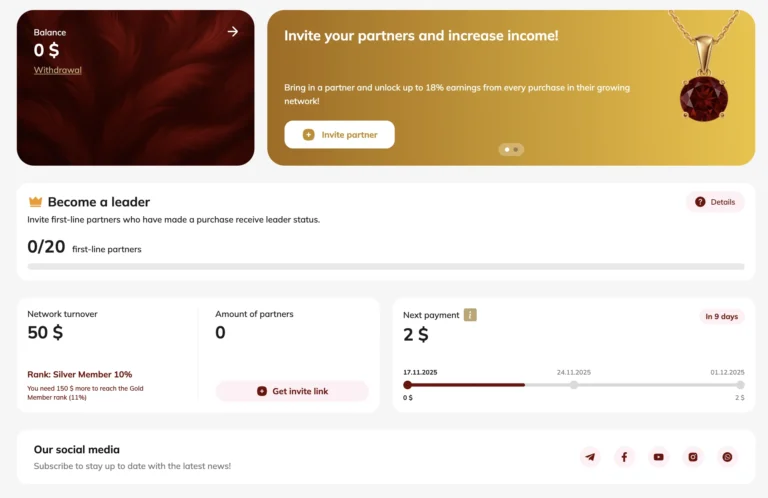
The dashboard is designed to be simple and clear even for users who are not familiar with online banking or finance tools. Everything is grouped logically.
Here you will see:
Each purchase appears as a separate “slot,” making it easy to track multiple items.
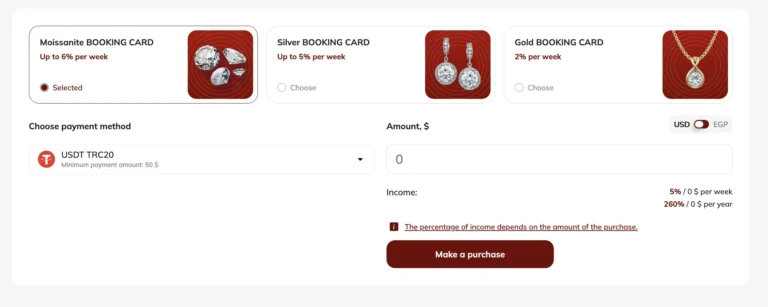
This is the section customers use most often.
It shows:
The system updates automatically every week.
No actions are required from the user – the process is fully automated.
Every accrual or payment has a separate line with a timestamp.
You will see:
This transparency helps users feel confident – every movement is visible and recorded.
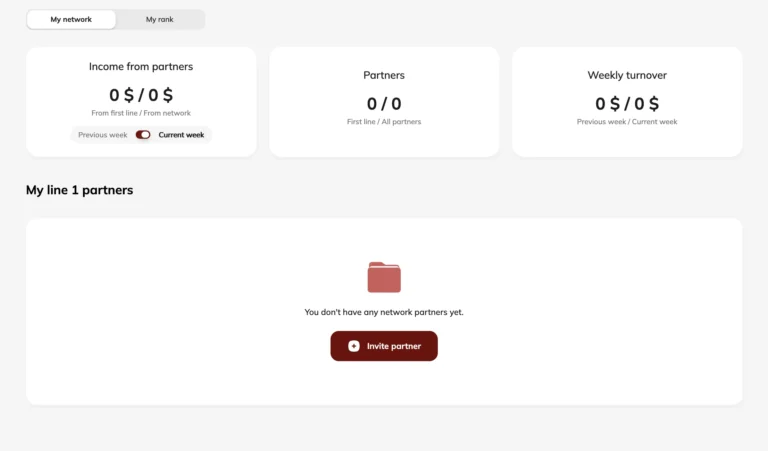
Once your first purchase reaches $50 or more, your dashboard automatically activates your personal referral section.
There you will find:
This is optional – you do not have to invite anyone, but the feature is available for users who choose to share Mannor with friends.
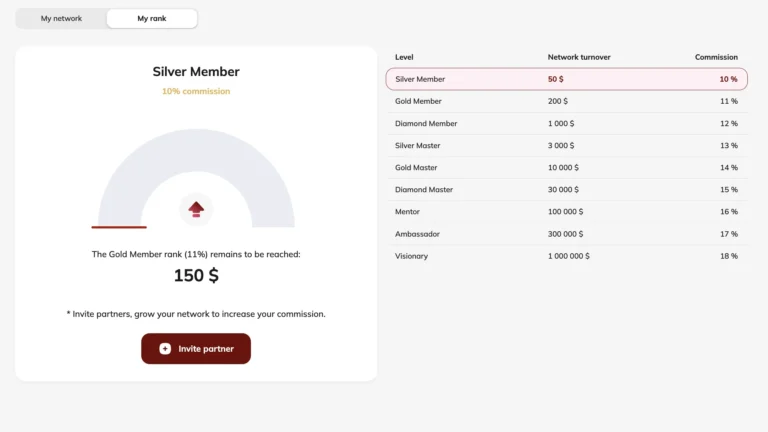
Customers can:
Because the MoneyBack system sends weekly payouts, the wallet line must be correct — users can update it anytime.
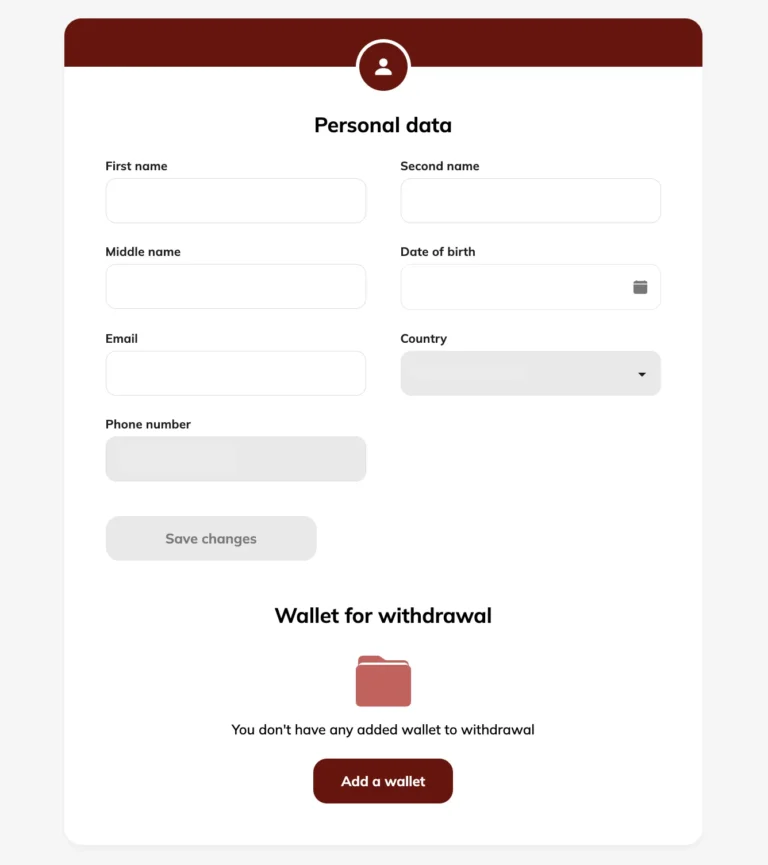
Most jewelry e-commerce websites use very simple accounts:
Mannor’s dashboard is very different because it has to reflect the structure of the MoneyBack Program. Therefore, the system includes:
This is more similar to:
But it remains simple and friendly – designed for everyday customers, not for technical users.
Everything you receive is visible:
No hidden mechanics.
You decide:
You can buy jewelry from anywhere in the world and track the entire process online.
Your account is protected using:
Many customers hear about the platform from:
They look for “the app” because in modern digital products, “app” often means “personal portal.”
If you search Google for:
— the correct destination is the official subdomain:
👉 https://app.mannor.jewelry
You don’t need to install anything.
Just log in from your phone or computer using your browser.
The personal account is essential for every customer because it:
It is a central part of the Mannor Jewelry experience – combining classic luxury retail with modern digital convenience.
Your first purchase activates your MoneyBack cycle.
Create an account to access purchases and weekly moneyback rewards.